728x90
728x90
album 테이블
더보기
1 2 3 4 5 6 7 8 9 10 | CREATE DATABASE albumdb; USE albumdb; CREATE TABLE album ( userId INT, id INT PRIMARY KEY, title VARCHAR(200) ); SELECT * FROM album; | cs |
DBHelper
더보기
1 2 3 4 5 6 7 8 9 10 11 12 13 14 15 16 17 18 19 20 21 22 23 24 25 26 27 28 29 30 31 32 33 34 35 36 37 38 39 40 41 42 43 44 45 46 47 48 | public class DBHelper { private static final String DB_HOST = "localhost"; private static final String DB_PORT = "3306"; private static final String DB_DATABASE_NAME = "albumdb"; private static final String DB_CHARSET = "UTF-8"; private static final String DB_USER_NAME = "root"; private static final String DB_PASSWORD = "1234"; private Connection conn; private static DBHelper dbHelper; private DBHelper() { } public static DBHelper getInstance() { if (dbHelper == null) { dbHelper = new DBHelper(); } return dbHelper; } public Connection getConnection() { if (conn == null) { String urlFormat = "jdbc:mysql://%s:%s/%s?serverTimezone=Asia/Seoul&characterEncoding=%s"; String url = String.format(urlFormat, DB_HOST, DB_PORT, DB_DATABASE_NAME, DB_CHARSET); try { Class.forName("com.mysql.cj.jdbc.Driver"); conn = DriverManager.getConnection(url, DB_USER_NAME, DB_PASSWORD); System.out.println(">> DB 연결 완료 <<"); } catch (Exception e) { System.out.println(">> DBHelper 에서 오류가 발생 했어! <<"); e.printStackTrace(); } } return conn; } public void closeConnection() { try { conn.close(); } catch (SQLException e) { e.printStackTrace(); } conn = null; } } | cs |
AlbumDao
더보기
1 2 3 4 5 6 7 8 9 10 11 12 13 14 15 16 17 18 19 20 21 22 23 24 25 26 27 28 29 | public class AlbumDao implements IAlbumDao { private Connection conn; private PreparedStatement pstmt; private ResultSet rs; public AlbumDao() { conn = DBHelper.getInstance().getConnection(); } @Override public int insert(AlbumDto dto) { int result = 0; String query = " INSERT INTO album VALUES (?, ?, ?) "; try { pstmt = conn.prepareStatement(query); pstmt.setInt(1, dto.getUserId()); pstmt.setInt(2, dto.getId()); pstmt.setString(3, dto.getTitle()); result = pstmt.executeUpdate(); // 성공 시 1 } catch (SQLException e) { e.printStackTrace(); } return result; } } | cs |
AlbumService
더보기
1 2 3 4 5 6 7 8 9 10 11 12 13 14 15 16 17 | public class AlbumService { private AlbumDao albumDao; public AlbumService() { albumDao = new AlbumDao(); } // 앨범 추가하는 로직 public int addAlbum(AlbumDto dto) { int result = 0; result = albumDao.insert(dto); return result; } } | cs |
AlbumController
더보기
1 2 3 4 5 6 7 8 9 10 11 12 13 14 15 16 17 18 19 20 21 22 23 24 | public class AlbumController { private AlbumService albumService; public AlbumController() { albumService = new AlbumService(); } // 앨범 추가 요청 public int requestAddAlbum(AlbumDto dto) { int responseInt = 0; // 성공했다면 1 반환 responseInt = albumService.addAlbum(dto); // 실패했을 때만 콘솔로 알려줌 if (responseInt == 0) { System.out.println("추가 요청이 실패했습니다."); } return responseInt; } } | cs |
Main
더보기
1 2 3 4 5 6 7 8 9 10 11 12 13 14 15 16 17 18 19 20 21 22 23 24 25 26 27 28 29 30 31 32 33 34 35 36 37 38 39 40 41 42 43 44 | public class MainTest { public static void main(String[] args) { try { URL url = new URL("https://jsonplaceholder.typicode.com/albums"); HttpURLConnection conn = (HttpURLConnection) url.openConnection(); conn.setRequestMethod("GET"); conn.connect(); int statusCode = conn.getResponseCode(); if (statusCode == 200) { BufferedReader reader = new BufferedReader(new InputStreamReader(conn.getInputStream())); String line = null; StringBuffer sb = new StringBuffer(); while ((line = reader.readLine()) != null) { sb.append(line); } String resultStr = sb.toString(); Gson gson = new Gson(); Type listType = new TypeToken<List<AlbumDto>>() { }.getType(); ArrayList<AlbumDto> albumList = gson.fromJson(resultStr, listType); // 리스트에 있는 객체들을 DB에 담기 AlbumController albumController = new AlbumController(); for (AlbumDto albumDto : albumList) { albumController.requestAddAlbum(albumDto); System.out.println(albumDto); } } // end of if } catch (Exception e) { e.printStackTrace(); } } } | cs |
실행 후 SQL 테이블 확인

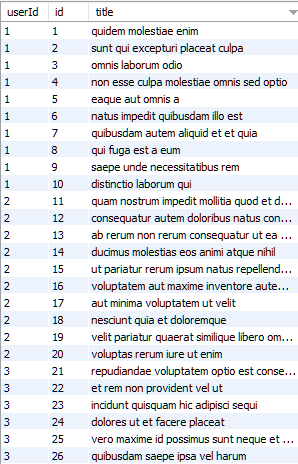
320x100
반응형
'Java > Base' 카테고리의 다른 글
| [Java] 람다 표현식 (Lambda expression) (0) | 2023.03.22 |
|---|---|
| [Java] 래퍼 클래스 (Wrapper class) (0) | 2023.03.22 |
| [Java] Gson 클래스를 활용한 JSON Phasing (0) | 2023.03.15 |
| [Java] JSON (0) | 2023.03.15 |
| [Java] Statement와 PreparedStatement (1) | 2023.03.12 |