728x90
728x90
코드
# JSP - form
1 2 3 4 5 6 7 | <!-- 중요 !! --> <form action="uploadProc" method="post" enctype="multipart/form-data"> <label for="file">Choose a file : </label> <input type="file" name="file" id="file"> <br> <input type="submit" value="파일 업로드"> </form> | cs |
# 서블릿
1 2 3 4 5 6 7 8 9 10 11 12 13 14 15 16 17 18 19 20 21 22 23 24 25 26 27 28 29 30 31 32 33 34 35 36 37 38 39 40 41 42 43 44 45 46 47 48 49 50 51 52 53 54 55 56 57 58 59 60 61 62 63 64 65 66 | @WebServlet("/upload") @MultipartConfig // <- 중요 !!!!! public class UploadController extends HttpServlet { ... protected void doPost(HttpServletRequest request, HttpServletResponse response) throws ServletException, IOException { // 파일 업로드 처리 Part filePart = request.getPart("file"); // input의 name을 매개변수로 // 확인하기 System.out.println("컨텐츠 확인 (마임 타입) : " + filePart.getContentType()); System.out.println("바이트 기반 파일 크기 : " + filePart.getSize()); System.out.println("업로드된 파일 이름 : " + filePart.getSubmittedFileName()); // 입력 스트림 준비 InputStream fileContent = filePart.getInputStream(); // 출력 스트림 준비 (내 서버 컴퓨터에 파일을 저장할 예정) OutputStream outputStream = null; // 예외 처리를 위해 null 처리 먼저 // 같은 이름의 파일을 여러 번 올린다면 구분할 수 없기 때문에, 랜덤한 문자열을 앞에 붙여서 구분 try { // 랜덤 문자열 생성 UUID uuid = UUID.randomUUID(); // 랜덤 문자열 + 기존 파일명 String fileName = uuid + "_" + filePart.getSubmittedFileName(); // 파일을 저장할 폴더를 코드 상으로 생성하기 String saveDirectory = "C:/폴더명"; File dir = new File(saveDirectory); // dir 안에 파일이 하나도 없다면 폴더가 만들어지지 않은 것 if (!dir.exists()) { dir.mkdirs(); // 폴더 생성 } File file = new File("C:/폴더명/", fileName); // 해당 경로에 fileName 변수에 담긴 이름으로 파일을 생성할 것 // 출력 스트림 사용 outputStream = new FileOutputStream(file); byte[] buffer = new byte[1024]; // 1 KB == 1024 byte int length; while ((length = fileContent.read(buffer)) != -1) { // 1024 바이트씩 읽음 outputStream.write(buffer, 0, length); } } catch (Exception e) { } finally { outputStream.flush(); // flush() 하지 않으면 데이터가 전송되지 않음 // 폴더가 없을 경우 예외가 발생하기 때문에 방어적 코드 필요 if (outputStream != null) { outputStream.close(); // 출력 스트림 닫기 } fileContent.close(); // 입력 스트림 닫기 response.sendRedirect("/demo12/home.jsp"); } } } | cs |
- getPart() 메서드는 멀티 파트 폼 데이터를 처리하기 위해 사용됨
→ 멀티 파트 폼 데이터
: HTTP 요청 메시지의 body에 있는 여러 개의 파트로 구성된 데이터
320x100
반응형
'Java > JSP' 카테고리의 다른 글
| [JSP] 웹 컨테이너 (Web Container) (0) | 2023.06.18 |
|---|---|
| [JSP] 파일 업로드 및 조회 (0) | 2023.04.06 |
| [JSP] 필터 (Filter) (0) | 2023.04.06 |
| [JSP] 쿼리 파라미터 방식 (쿼리 스트링) (0) | 2023.04.05 |
| [JSP] Java web으로 SQL CRUD 구현하기 (0) | 2023.03.28 |