728x90
728x90
Method : GET
# Query String 방식의 데이터 파싱 처리
더보기
1 2 3 4 5 6 7 8 9 10 11 12 13 14 15 16 17 18 19 20 21 22 23 24 25 26 27 28 29 30 31 32 33 34 35 36 37 38 39 40 41 42 43 44 45 46 47 48 49 50 51 52 53 54 55 56 57 58 59 | @RestController // <- JSON 방식으로 응답 처리 @RequestMapping("/api") // url 매핑 public class GetApiController { // 쿼리 파라미터 방식으로 key-value 구조의 데이터 파싱 처리 // 주소 : http://localhost:8080/api/queryParam1?name=이름 @GetMapping("/queryParam1") // 매개변수랑 쿼리파라미터 key명이랑 같게 public String queryParam1(@RequestParam String name) { return "name : " + name; } // 쿼리 파라미터 방식으로 주소 설계를 했다면 요청 시에 정확히 맞춰 주어야 함 // :: 입력되지 않은 요소가 있다면 오류 발생 // -> 선택적 요소로 설정하는 옵션 존재 (기본값 설정 필요) // 주소 : http://localhost:8080/api/queryParam2?name=홍아&age=10 @GetMapping("/queryParam2") public String queryParam2(@RequestParam String name, @RequestParam(required = false, defaultValue = "0") int age) { return "name, age : " + name; } // -------------------------------------------------- // Map 구조의 데이터 파싱 처리 // key-value를 자유롭게 추가하면서 사용할 수 있음 @GetMapping("/queryParam3") public String queryParam3(@RequestParam Map<String, String> data) { StringBuilder sb = new StringBuilder(); data.entrySet().forEach(entry -> { System.out.println(entry.getKey()); System.out.println(entry.getValue()); sb.append(entry.getKey() + "=" + entry.getValue()); }); return sb.toString() ; } // -------------------------------------------------- // DTO 객체의 데이터 파싱 처리 // 메세지 컨버터(잭슨)가 동작해서 자동으로 파싱 처리를 해주어서 자료형도 알아서 처리됨 // DTO 방식으로 할 때에는 매개변수에 @RequestParam 붙이지 않기 // DTO에 해당 속성 값이 없으면 그 값에 대해서는 파싱을 하지 않음 (setter 메서드를 사용하기 때문) // 주소 : http://localhost:8080/api/queryParam4?name=홍아&age=10&email=a@naver.com @GetMapping("/queryParam4") public String queryParam4(UserRequest userDto) { System.out.println(userDto.getName()); System.out.println(userDto.getAge()); System.out.println(userDto.getEmail()); return userDto.toString(); } } | cs |
- defaultValue를 지정하면 required = false를 지정하지 않아도 됨
# Path Variable 방식의 데이터 파싱 처리
더보기
1 2 3 4 5 6 7 8 9 10 11 12 13 14 15 16 17 18 19 20 21 22 23 24 25 26 27 28 29 30 31 32 33 34 35 36 37 38 39 40 41 42 | @RestController // <- JSON 방식으로 응답 처리 @RequestMapping("/api") // url 매핑 public class GetApiController { // pathVariable 방식의 사용 // 주소 : http://localhost:8080/api/path-variable/10 @GetMapping("/path-variable/{userId}") public String pathVariable1(@PathVariable int userId) { return "userId " + userId; } // 변수명을 똑같이 사용할 수 없는 경우, 옵션으로 실제 name을 따로 지정해줄 수 있음 // 변수명은 'mName'이지만, {name} 자리에서 가져옴 (메서드 내에서만 mName이라고 사용) @GetMapping("/path-variable2/{name}") public String pathVariable2(@PathVariable(name = "name") String mName) { return "name " + mName; } // 여러 pathVariable을 연결해서 사용 // 주소 : http://localhost:8080/api/users/3/orders/10 @GetMapping("/users/{userId}/orders/{orderId}") // 값을 붙여서 쓸 수도 있지만 직관성이 떨어져서 이렇게 public String getOrder(@PathVariable int userId, @PathVariable int orderId) { return "userId : " + userId + ", orderId : " + orderId; } // -------------------------------------------------- // DTO 방식으로 할 때에는 매개변수에 @PathVariable 붙이지 않기 // DTO 안에 매핑할 변수와 키 값이 같아야 함 // 주소 : http://localhost:8080/api/name/흥아 @GetMapping("/name/{name}") // dto의 멤버 변수 이름과 같게 public UserRequest getUser(UserRequest dto) { UserRequest userRequest = new UserRequest(); userRequest.setName(dto.getName()); return userRequest; } } | cs |
Method : POST
더보기
1 2 3 4 5 6 7 8 9 10 11 12 13 14 15 16 17 18 19 20 21 22 23 24 | // 웹 컴포넌트 @RestController @RequestMapping("/api2") public class PostApiController { // 클라이언트에서는 json 형식으로 보낼 예정 // 주소 : http://localhost:8080/api2/post1 @PostMapping("/post1") public void post1(@RequestBody Map<String, Object> reqData) { reqData.entrySet().forEach(e -> { System.out.println("key : " + e.getKey()); System.out.println("value : " + e.getValue()); }); } // DTO 방식으로 처리 + JSON 형식으로 응답 처리 @PostMapping("/post2") public PostReqDto post2(@RequestBody PostReqDto reqDto) { return reqDto; } } | cs |
Method : PUT
더보기
1 2 3 4 5 6 7 8 9 10 11 12 | @RestController @RequestMapping("/api") public class PutApiController { // 주소 : http://localhost:8080/api/put1 @PutMapping("/put1") public PostRequestDto put(@RequestBody PostRequestDto req) { System.out.println("req : " + req); return req; } } | cs |
Method : DELETE
더보기
1 2 3 4 5 6 7 8 9 10 11 12 13 14 15 16 17 18 19 20 21 22 23 | @RestController @RequestMapping("/api2") public class DeleteApiController { // 주소 : http://localhost:8080/api2/delete/100?account=우리은행 @DeleteMapping("/delete/{userId}") public void delete(@PathVariable String userId, @RequestParam String account) { System.out.println("userId : " + userId); System.out.println("account : " + account); } // 주소 : http://localhost:8080/api2/delete2/young?account=우리은행 @DeleteMapping("/delete2/{userName}") public void delete(@PathVariable String userName, @RequestParam Map<String, String> data) { System.out.println("userName : " + userName); data.entrySet().forEach(e -> { System.out.println(e.getKey() + " : " + e.getValue()); }); } } | cs |
320x100
반응형
'Java > Spring Boot' 카테고리의 다른 글
| [Spring Boot] ResponseEntity (0) | 2023.04.11 |
|---|---|
| [Spring Boot] IoC (제어의 역전) / DI (의존성 주입) ★ (0) | 2023.04.11 |
| [Spring Boot] MVC 패턴 (0) | 2023.04.10 |
| [Spring Boot] 파라미터 전달 방식 (0) | 2023.04.09 |
| [Spring Boot] 개요 (0) | 2023.04.07 |