728x90
728x90
1. 이미지 추가 및 스타일 설정
<style>
#loadingImage {
display: none; /* 평소에는 gif가 보이지 않음 */
position: fixed;
left: 0;
top: 0;
width: 100%;
height: 100%;
z-index: 9999;
background: url('gif경로') 50% 50% no-repeat rgb(249, 249, 249);
opacity: 0.7;
}
</style>
<div class="loadingImage" id="loadingImage"></div>2. ajax 통신 코드
- 통신 중에는 로딩 스피너가 표시되고, 통신이 끝나면 로딩 스피너가 사라짐
$("요소").on("click", function() {
// 가장 위 (로딩 스피너 표시)
$("#loadingImage").show();
// ...
$.ajax({
type : "post",
url : ajaxurl,
...
}).done((res) => {
// 통신 성공 시
// 가장 아래 (로딩 스피너 숨김)
$("#loadingImage").hide();
}).fail((error) => {
// 통신 실패 시
// 가장 아래 (로딩 스피너 숨김)
$("#loadingImage").hide();
});
}
320x100
반응형
'jQuery' 카테고리의 다른 글
| [jQuery] 속성 조작 메서드 (0) | 2023.10.20 |
|---|---|
| [jQuery] 객체 편집 메서드 (0) | 2023.10.20 |
| [jQuery] 배열 관련 메서드 (0) | 2023.10.20 |
| [jQuery] 선택자 (0) | 2023.06.16 |
| [jQuery] 개요 (0) | 2023.04.17 |